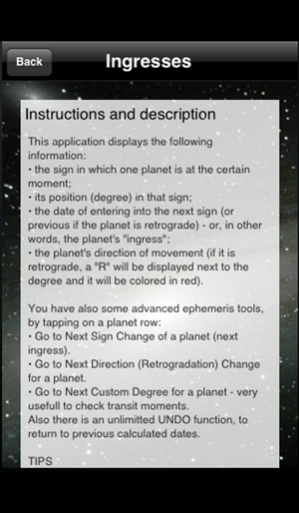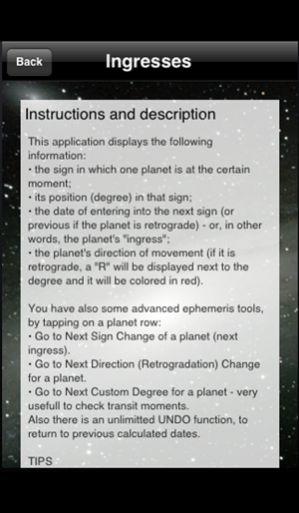Ingresses 1.02
Free Version
Publisher Description
This application is for those who like to be aware of the celestial movements of the planets (from an astrological point of view) and use them in their everyday life. It displays the following information: • the sign in which one planet is at the certain moment; • its position (degree) in that sign; • the date and time of entering into the next sign (or previous if the planet is retrograde) - or, in other words, the planet's "ingress"; • the planet's direction of movement (if it is retrograde, a "R" will be displayed next to the degree and it will be colored in red). Features added in this version: 1) Ephemeris for 1 month after and 1 month before the current date 2) Unlimited Undo 3) Go to Next Sign change of a planet (next ingress) - you will be able to see when a planet changes signs. 4) Go to Next Direction (Retrogradation) change for a planet - you will be able to see when a planet starts or ends retrogradation. 5) Go to Next Custom Degree for a planet - very useful to check transit moments. 6) full Retina graphics 7) bugs fixes =================== IMPORTANT NOTICE: This FREE version will only have ephemeris for 1 month before and 1 month after the current date. Please buy the INGRESSES PRO version to enjoy a full ephemeris range, between years 1920 and 2050! =================== These new features transforms our application in a full ephemeris front end, with a lot of very handy advanced tools, never seen in any other application from App Store, regardless of the price! And in the same time it will be the same easy to use app even for a beginner. Please see the support site for planned new features for the next upgrades. TIPS Swipe the table with one finger to go to the next/previous day. Swipe with two fingers to go an entire week forward or backward. Tap on a planet row to access all actions. DISCLAIMER The calculated data has a reasonable precision. The use of it is only the user's sole responsibility and the author of this application cannot be made responsible for any damage, loss or problem related to the use of the displayed data. CONTACT AND SUGGESTIONS: We cannot answer to questions placed in reviews. Please send any request or bug report to the email address from inside the application.
Jan 23, 2013 Version 1.02 Features added in this update: 1) Ephemeris for 1 month after and 1 month before the current date 2) Unlimited Undo 3) Go to Next Sign change of a planet (next ingress) - you will be able to see when a planet changes signs. 4) Go to Next Direction (Retrogradation) change for a planet - you will be able to see when a planet starts or ends retrogradation. 5) Go to Next Custom Degree for a planet - very usefull to check transit moments. 6) full Retina graphics 7) bugs fixes
About Ingresses
Ingresses is a free app for iOS published in the Food & Drink list of apps, part of Home & Hobby.
The company that develops Ingresses is EFICIENT PLUS SRL. The latest version released by its developer is 1.02. This app was rated by 1 users of our site and has an average rating of 4.5.
To install Ingresses on your iOS device, just click the green Continue To App button above to start the installation process. The app is listed on our website since 2013-01-23 and was downloaded 46 times. We have already checked if the download link is safe, however for your own protection we recommend that you scan the downloaded app with your antivirus. Your antivirus may detect the Ingresses as malware if the download link is broken.
How to install Ingresses on your iOS device:
- Click on the Continue To App button on our website. This will redirect you to the App Store.
- Once the Ingresses is shown in the iTunes listing of your iOS device, you can start its download and installation. Tap on the GET button to the right of the app to start downloading it.
- If you are not logged-in the iOS appstore app, you'll be prompted for your your Apple ID and/or password.
- After Ingresses is downloaded, you'll see an INSTALL button to the right. Tap on it to start the actual installation of the iOS app.
- Once installation is finished you can tap on the OPEN button to start it. Its icon will also be added to your device home screen.